Have you ever landed on a webpage where all the text looks the same, making it nearly impossible to distinguish headlines from body copy? Poor typographic hierarchy isn't just frustrating - it can actually prevent readers from absorbing your content's message. Let's explore how to transform your typography from confusing to crystal clear with proven hierarchy principles that will elevate your designs.
Understanding Typography Basics
What is Typography?
Typography is the art and technique of arranging type to make written language legible, readable, and visually appealing - turning plain text into powerful communication. Beyond mere decoration, it's about creating clear visual paths through your content that help readers understand information hierarchy and relationships.
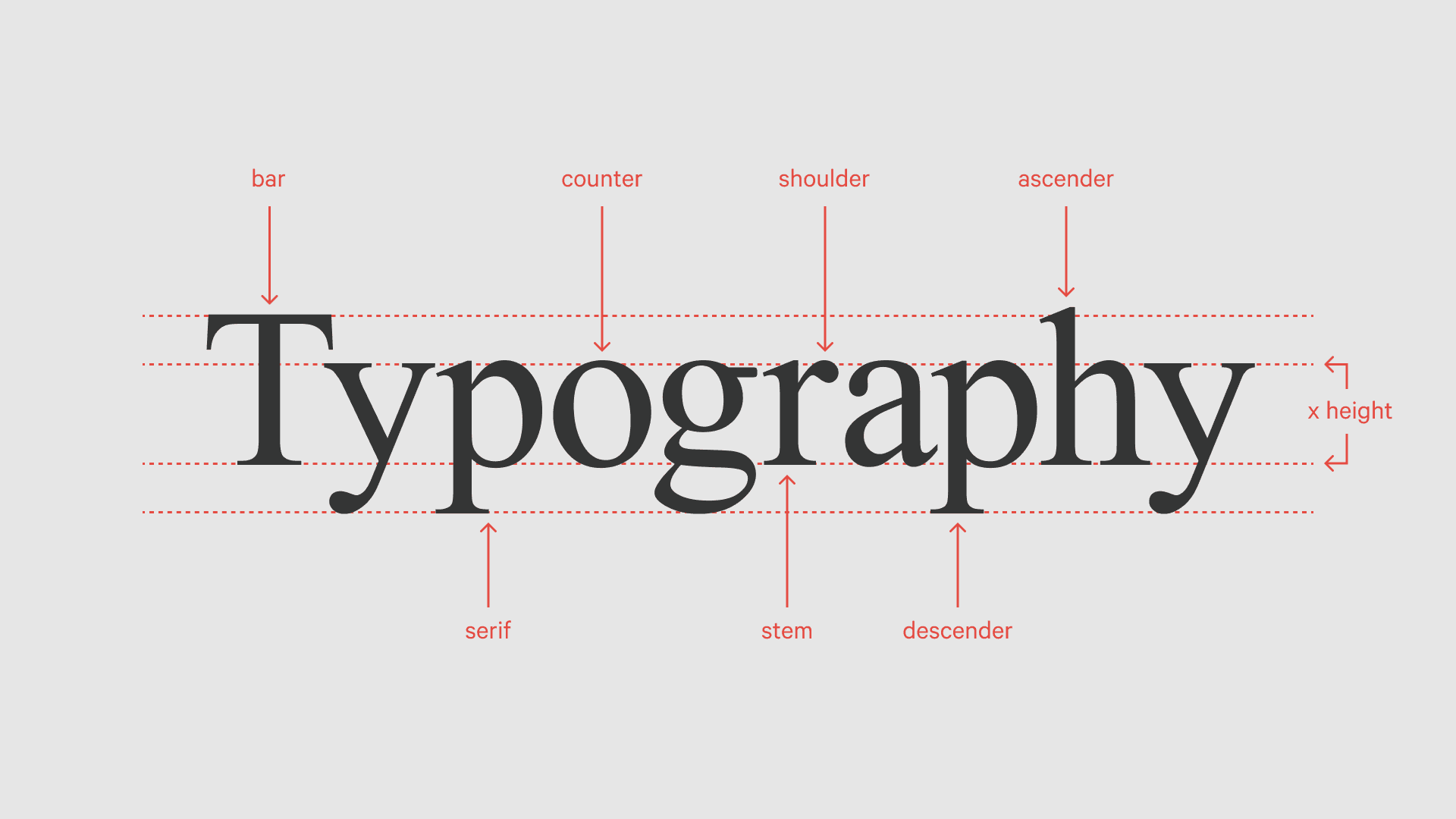
Source: thefutur
Here's what you need to know about the key bits:
Selecting typefaces: Each typeface brings its own personality to the table, serving different purposes based on their characteristics. A typeface's x-height, stroke contrast, and overall form contribute to its effectiveness in different contexts.
Point sizes: These either make or break your design's readability. For digital content, you'll want to stick to body text between 16-18px - it's proven to work best for most readers. Printed materials should be kept between 10-12pt, while headlines should scale up proportionally from there.
Line spacing: One of your most powerful tools when it comes to shaping that visual path. Studies indicate that a line height of 1.5x the font size creates the optimal reading experience. It improves reading comprehension by creating clear distinction between lines while maintaining visual connection. For reference, this translates to about 24px line height for a 16px text.
Letter spacing: Proper kerning and tracking ensures letters maintain optimal spacing for readability, particularly important in headlines and display text.
Key Elements of Typography
Let's break down what you're working with:
Fonts
Serif fonts: these are your reliable workhorses of typography. They've got those small decorative strokes that actually help readers track along lines of text. There's a reason The New York Times has stuck with them - they make reading long articles feel effortless.
Sans serif fonts: these are your modern problem-solvers. They keep everything crystal clear, especially on screens and at smaller sizes. Look at how Apple's San Francisco font family maintains perfect readability whether you're squinting at your phone or staring at a massive display.
The psychology behind fonts isn't just designer talk - it’s part of your marketing strategy. Different typefaces trigger different responses in your readers. For example, ‘Georgia’ is a font that brings authority to the table while keeping things more approachable than its stuck-up cousin, ‘Times New Roman’.
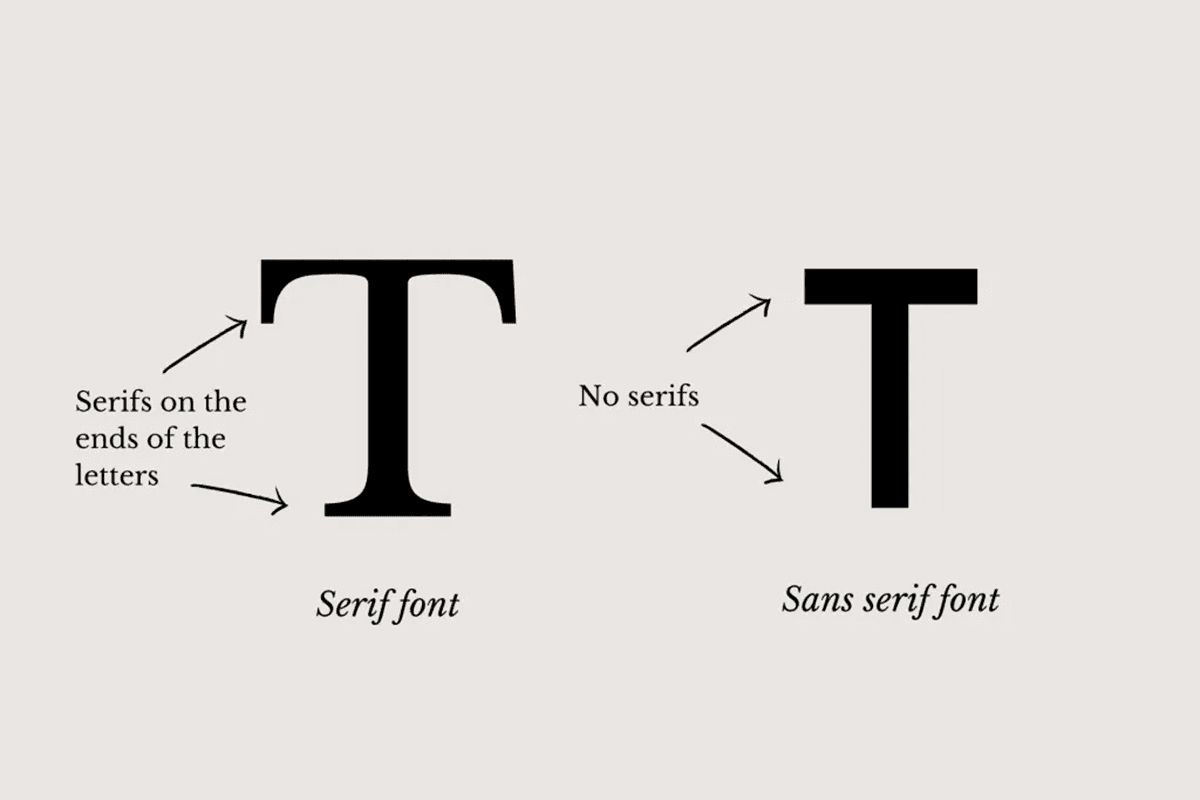
Source: The Website Mentor
Contrast
When we talk about contrast, we're talking about purposeful differences that guide your readers. This includes:
Size contrast: Major headers that should be at least 180% of your body text size for clear differentiation.
Weight contrast: Playing with weight is another powerful move - switching between regular and bold weights lets you create clear hierarchies even when keeping text the same size.
Color contrast: Ensure your text stands out clearly against its background. lower contrast ratios can strain eyes and make text difficult to read, especially for users with visual impairments or those reading in bright sunlight.

Source: Pinterest
White space
Proven to be more than just empty gaps in your design, white space is an absolute powerhouse when it comes to readability. By strategically placing space between elements, you're actually helping readers understand how different pieces of content relate to each other. It's particularly crucial around key elements like headlines or call-to-action buttons, where that extra breathing room helps important content stand out naturally without needing to make it bigger or bolder.
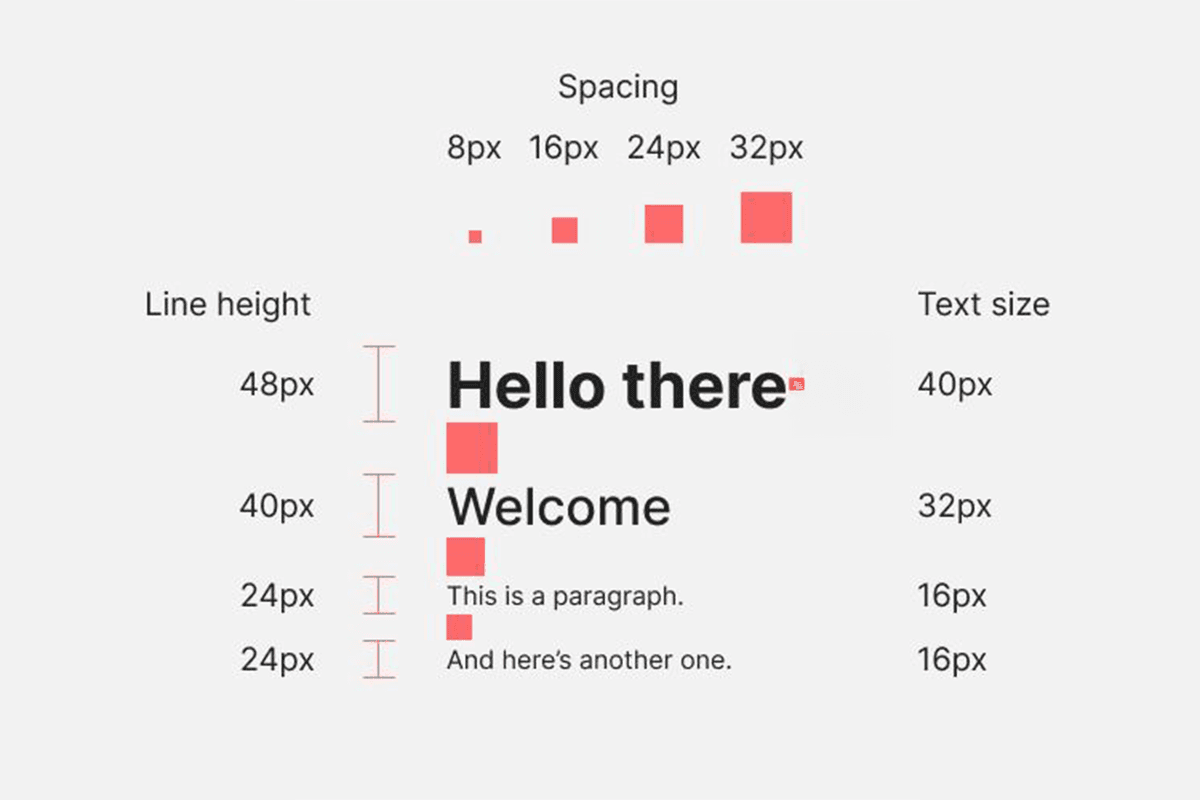
Source: Anthonyhobday
Creating a Typographic Hierarchy
Type Size and Hierarchy
Effective size hierarchy relies on meaningful and consistent differentiation. Here are the recommended base sizes:
Body text: use 16px as your digital foundation (the main content that carries your message).
Subheadings: building up from your body text, 24px is the sweet spot for these title breaks.
Main headings: primary titles are scaled up to 36-48px, grabbing attention with ease.
Micro text: your supporting content (like captions and metadata) are best kept to a 14px maximum.
By maintaining these proportional relationships between text sizes, you create a natural visual hierarchy that guides readers through your content with ease.
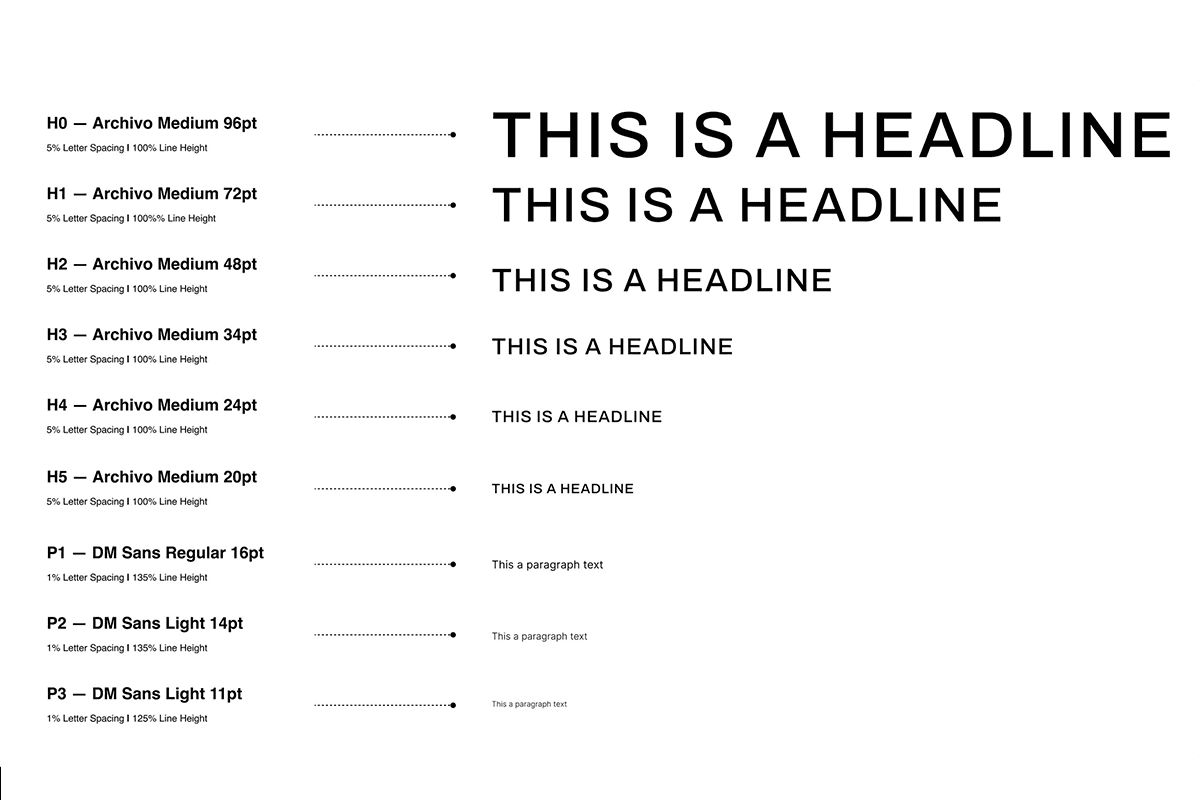
Source: Coforma
Choosing Coordinating Typefaces
Successful typeface combinations balance contrast and harmony through:
Similar x-heights between paired fonts
Complementary letter shapes and proportions
Appropriate style contrasts (serif/sans-serif, weight variations)
Limited palette (2-3 typefaces maximum)
These principles ensure your typefaces work together to create clear hierarchy while maintaining visual cohesion across your design.
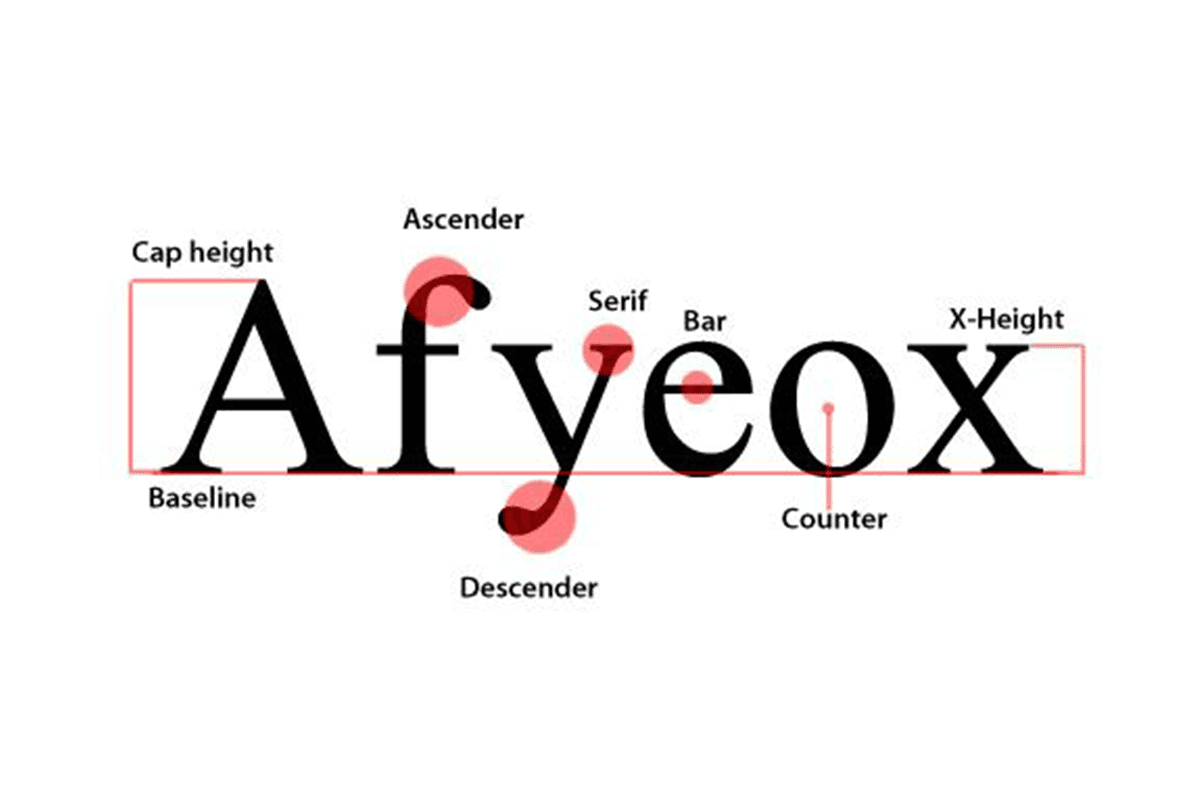
Source: Snap2objects
Building a Visual Flow
Levels of Typographic Hierarchy
A clear typographic hierarchy guides readers through your content by establishing distinct levels of information. Each level serves a specific purpose in the reading experience:
Primary Level (Headlines)
This level creates immediate visual impact, helping readers instantly understand the main topic and decide if the content is relevant to their needs.
Largest size (typically 36-48px)
Boldest weight
Most distinctive treatment
Often paired with extra white space
Secondary Level (Subheadings)
This level breaks down complex information into manageable parts, making content easier to scan and understand while maintaining clear connection to the main topic.
Medium size (around 24px)
Moderate weight
Clear but subordinate to primary headers
Helps chunk content into digestible sections
Tertiary Level (Body Text)
At this level, comfort and clarity become crucial as readers engage with your detailed content. Proper spacing and sizing ensure they can maintain focus during longer reading sessions.
Standard reading size (16-18px)
Regular weight
Optimized for extended reading
Consistent line height and paragraph spacing
Creating a Visual Flow
Visual flow isn't just about what elements you include - it's about how these elements work together to guide readers through your content. A well-structured layout uses consistent patterns and clear relationships to create an intuitive reading experience.
Here are the key components that make this happen:
Maintain consistent spacing patterns (8px or 16px increments work well)
Align elements to create clear relationships
Use indentation and margins to show content hierarchy
Create clear visual breaks between sections
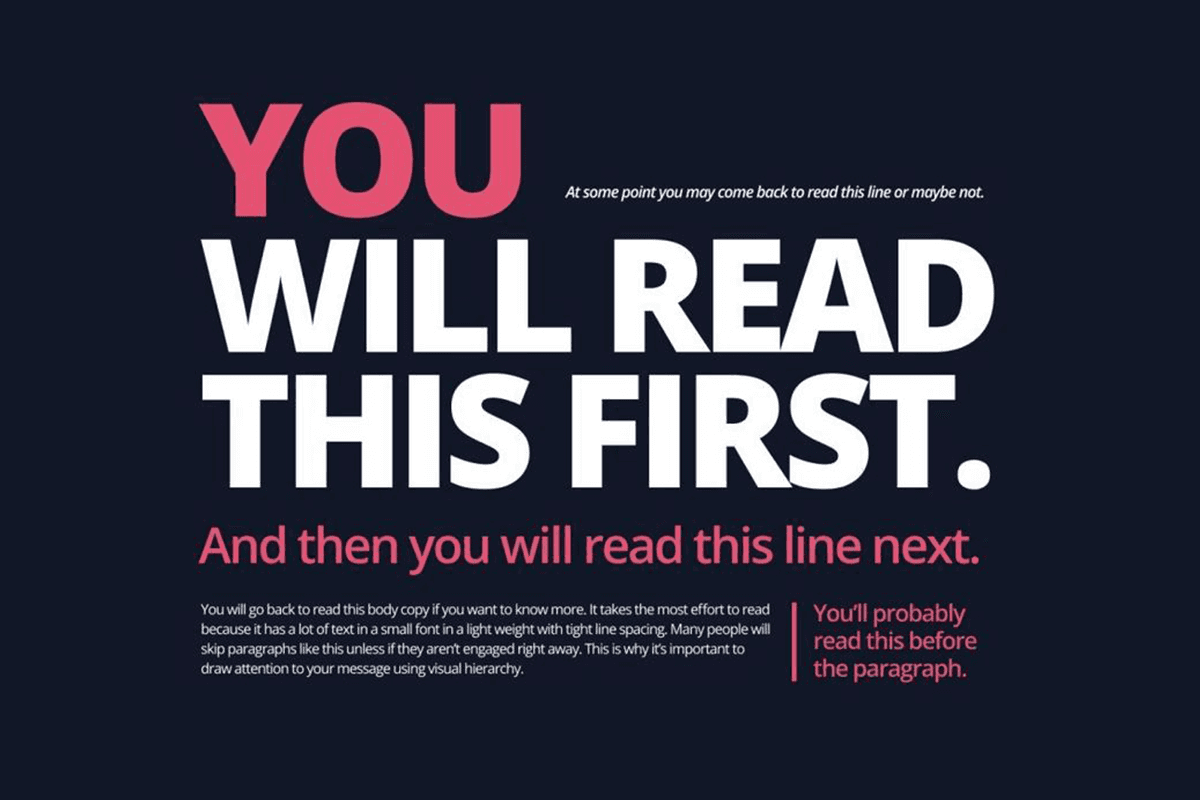
Source: The Jackson Yew
Effective Typographic Hierarchy in Practice
Common Mistakes to Avoid
Insufficient size contrast
When headers and body text sizes sit too close together, readers struggle to quickly grasp the content's structure. The key is creating meaningful size relationships - each level of your hierarchy should have a clear, distinct purpose that guides readers through your content.
A lack of clear progression between levels forces readers to work harder to understand content relationships.
Spacing decisions
Often overlooked, this can either make or break your typography. Cramped line heights reduce reading speed and comprehension, while inconsistent spacing between sections muddles content relationships.
Good spacing isn't about following rigid rules - it's about creating purposeful relationships between text blocks that help readers process information naturally. When spacing is thoughtfully applied, it creates clear visual paths through your content.
Overcomplication
Often stemming from trying to make everything stand out, which ironically results in nothing standing out. Using too many typefaces dilutes their individual impact and creates visual noise. When multiple elements compete for attention, readers lose their sense of priority and direction.
The most effective hierarchies often rely on careful manipulation of just a few elements: perhaps two typefaces with thoughtful size and weight variations. This restraint actually gives your key elements more impact, allowing readers to navigate your content intuitively rather than fighting through competing visual elements.
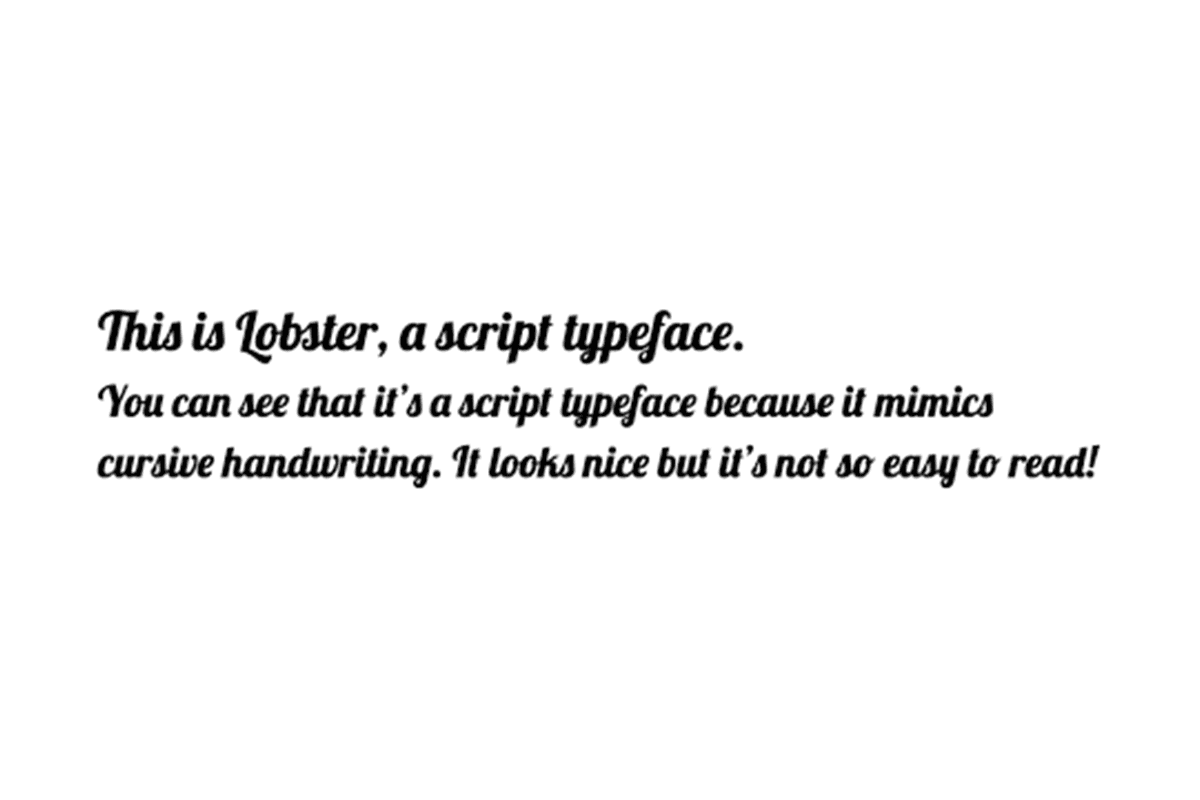
Source: And Academy
Best Practices for Readability
Successful typography hinges on several key practices. Start with contrast ratios - the Web Content Accessibility Guidelines (WCAG) recommendation of 4.5:1 for body text ensures legibility across devices and lighting conditions. Pay attention to your line length too; keeping it between 45-75 characters creates the optimal reading experience.
Most importantly, consider how your content adapts to different devices. What works on desktop might need adjustment for mobile users, who typically hold devices closer and need slightly larger text for comfortable reading.
Creating a Typographic Hierarchy for Your Design
Scope and Functionality
Before diving into typography decisions, consider your content's purpose. Long-form articles (i.e. academic articles) need different treatment than promotional material (i.e. blog posts). Your reading environment matters too. For example, while 16px body text works well on desktop, mobile users might need 18px for comfortable reading.
Mood and Personality
Typography should reflect your brand while maintaining readability. Take Airbnb's approach - their custom font family conveys approachability without sacrificing clarity. The key is consistency across platforms while adapting to different environments.
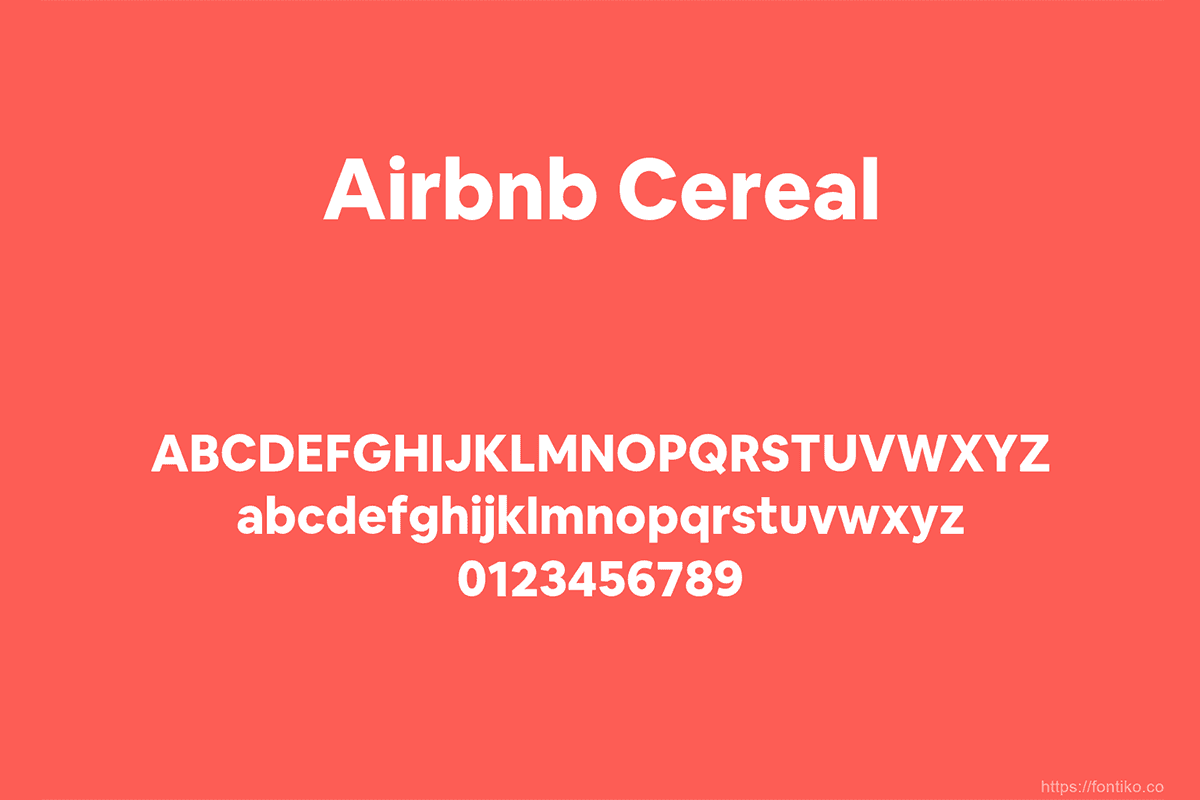
Source: Fontiko
Conclusion
Thoughtful typographic hierarchy transforms your content from a wall of text into clear, engaging communication. By applying the principles we've covered - from building proper visual levels to using spacing and contrast strategically - you create designs that help readers understand and retain your message.
Want to know exactly where your typography should be working harder? Connect with James and Will to take a fresh look at your designs and pinpoint the typographic goldmines you might be sitting on.
Banner Credits: Vestige; Pinterest; Type01; Creative Fabrica
Cailyn works across digital marketing and content creation, producing social media content, blog articles, and marketing materials. She has a keen interest in brand storytelling and audience engagement, ensuring content is both impactful and aligned with marketing goals.